123RF
In today’s digital age, online security is more critical than ever. Despite increasing awareness, many people still engage in risky online behaviors that make them easy targets for hackers. Here are ten common online activities that hackers love, and what you can do to protect yourself.
1. Using Weak Passwords
 123RF
123RF

Weak passwords are one of the most common security vulnerabilities. Simple, easily guessable passwords like “123456” or “password” are a hacker’s dream. To protect yourself, use complex passwords that include a mix of letters, numbers, and special characters. Consider using a password manager to generate and store strong passwords securely.
2. Reusing Passwords Across Multiple Sites
 123RF
123RF
Reusing the same password across multiple websites increases your risk significantly. If a hacker gains access to one account, they can potentially access all your other accounts with the same password. Always use unique passwords for different sites and services to prevent a domino effect if one account is compromised.
3. Ignoring Software Updates
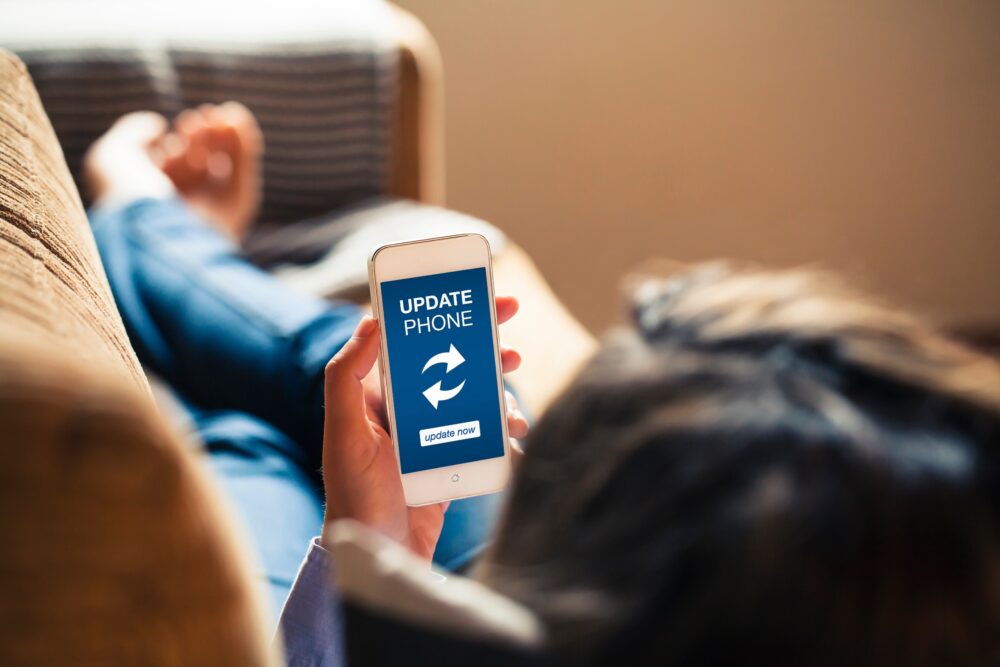 123RF
123RF
Ignoring software updates can leave your devices vulnerable to security breaches. Software updates often include patches for security vulnerabilities that hackers can exploit. Ensure that your operating systems, applications, and antivirus software are always up-to-date to protect against the latest threats.
4. Falling for Phishing Scams
 123RF
123RF
Phishing scams trick you into revealing personal information or downloading malicious software by posing as legitimate entities. Be cautious of unsolicited emails, messages, or links asking for sensitive information. Verify the sender’s authenticity and avoid clicking on suspicious links or attachments.
5. Using Public Wi-Fi Without Protection
 123RF
123RF
Public Wi-Fi networks are convenient but notoriously insecure. Hackers can easily intercept data transmitted over public Wi-Fi, including personal information and login credentials. Use a virtual private network (VPN) to encrypt your internet connection and protect your data when using public Wi-Fi.
6. Oversharing on Social Media
 123RF
123RF
Sharing too much personal information on social media can give hackers valuable insights into your life. Details like your birthdate, address, and family members can be used for identity theft or social engineering attacks. Adjust your privacy settings and be mindful of the information you share publicly.
7. Downloading Files from Untrusted Sources
 123RF
123RF
Downloading files or software from untrusted sources can introduce malware to your device. Malware can steal personal information, monitor your activities, or disrupt your system. Only download files from reputable websites and use antivirus software to scan downloads for potential threats.
8. Skipping Two-Factor Authentication (2FA)
 123RF
123RF
Two-factor authentication adds an extra layer of security by requiring a second form of verification in addition to your password. Skipping 2FA leaves your accounts more vulnerable to unauthorized access. Enable 2FA on all accounts that offer it, using methods like SMS codes, authentication apps, or biometric verification.
9. Not Monitoring Financial Statements
 123RF
123RF
Failing to regularly monitor your financial statements can allow fraudulent activity to go unnoticed. Hackers can use stolen information to make unauthorized transactions or commit identity theft. Regularly check your bank and credit card statements for suspicious activity and report any discrepancies immediately.
10. Using Outdated Security Questions
 123RF
123RF
Outdated security questions with easily accessible answers, such as “What’s your mother’s maiden name?” can be a security risk. Hackers can find these answers through social media or public records. Choose security questions with answers that are not easily guessable or opt for modern authentication methods like biometric verification.
Protecting Yourself Online
 123RF
123RF
Protecting yourself online requires vigilance and proactive measures. By avoiding weak passwords, updating software regularly, being cautious with public Wi-Fi, and employing security features like two-factor authentication, you can significantly reduce your risk of falling victim to hackers. Stay informed about potential threats and continuously improve your online security practices to safeguard your personal information and digital assets.





GIPHY App Key not set. Please check settings