Edgar Cervantes / Android Authority
TL;DR

A “Receive” FAB has come to Files by Google for Quick Share.
Tapping on the new FAB will make your device temporarily visible to everyone for the purpose of receiving files via Quick Share.
The FAB is rolling out to the latest version of the app.
When you want to receive a file through Quick Share, all you have to do is go to your Quick Settings, navigate to and tap on the Quick Share tile, select everyone, and hit done. If you think that takes too many steps, then you’ll be glad to hear that a new floating action button (FAB) will streamline process, at least when you’re in Files by Google.
It appears a new “Receive” FAB has been rolled out for Files by Google, as spotted by 9to5Google. The FAB includes a Quick Share icon with the word “Receive” to the right. This button sits right underneath the Scan FAB — which has shrunken down to just an icon — at the bottom of the page.
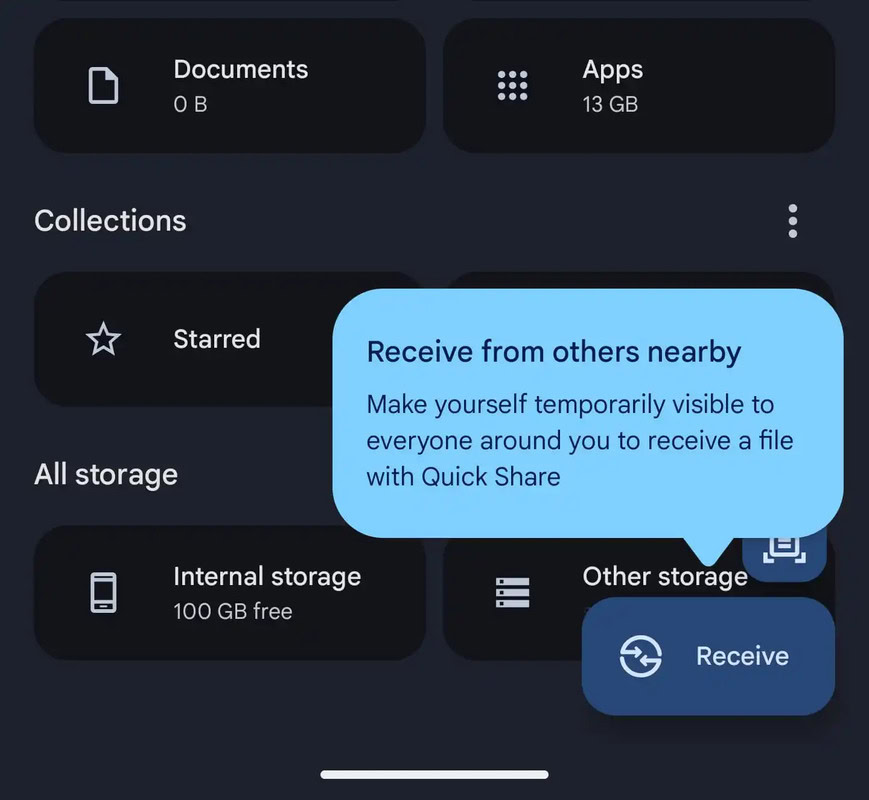
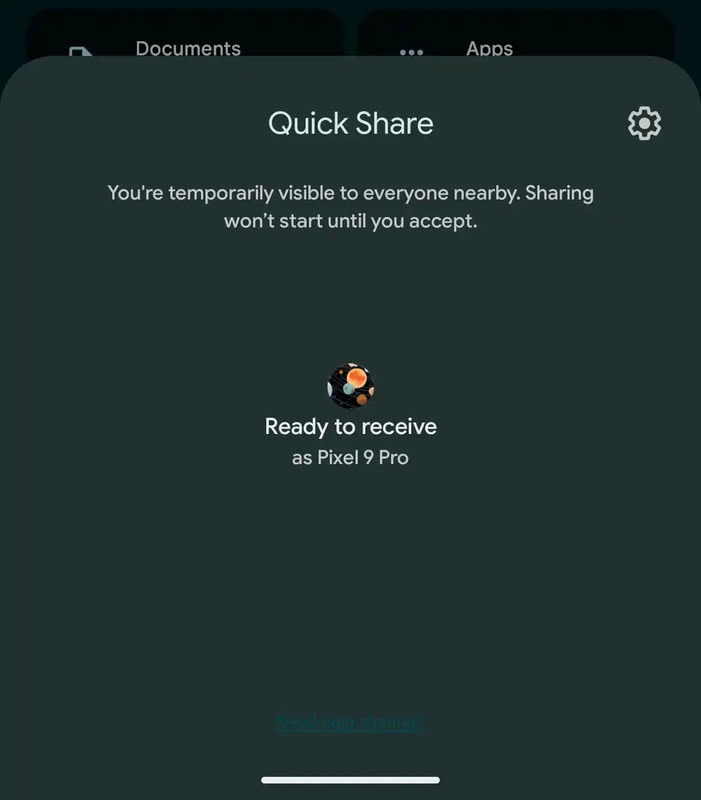
When you tap on the new FAB, it will warn you that you’re making your device temporarily visible to everyone for the purpose of receiving a file via Quick Share. It will also open up a sheet letting you know that “Sharing won’t start until you accept.” With this Receive FAB, what took a couple of steps to make your device visible for sharing has been reduced to simply tapping on a button.
This FAB has apparently started rolling out widely for the latest stable version (version 1.4955.677425801.0) of Files by Google. The outlet claims that if you’re not seeing the FAB, try force stopping app from App info. You can access App info by long pressing on the Files by Google app. Don’t be worried if you’re still not seeing the FAB. I’m not seeing it on my Pixel 6 Pro yet, despite having the latest version of the app and trying force stop.
This is not be the only change coming to Files by Google, as a recent APK teardown revealed Google is testing a new layout of large screens. However, that new layout is only available to devices running Android 15.
Got a tip? Talk to us! Email our staff at news@androidauthority.com. You can stay anonymous or get credit for the info, it’s your choice.Comments
Source link





GIPHY App Key not set. Please check settings