Fresh on the heels of the Kindle Colorsoft Signature Edition announcement, Amazon confirmed that it’s retiring its last Kindle e-reader to feature physical buttons, the Kindle Oasis.
The information doesn’t really come as a surprise considering the e-reader made its debut on the market more than eight years ago. What’s surprising is that many of those who bought the e-reader when it was launched are still using it. There’s an entire thread on reddit where Kindle Oasis users express their love for Amazon’s e-reader.
Unfortunately, Amazon’s rep Devon Corvasce told The Verge that “once current inventory of Kindle Oasis sells out online and in stores, we will not restock the device. Today, all of our devices are touch-forward which is what our customers are comfortable with.”

The Kindle Oasis can no longer be bought from Amazon, as the e-reader’s page mentions the product is “currently unavailable,” and that’s probably how it will stay until all stock is depleted. The Oasis will probably be completely removed from Amazon’s website in just a couple of months.
After its original launch back in 2016, the Kindle Oasis received some updates in the form of two new versions, which landed in 2017 and 2019, respectively. Since then, Amazon focused completely on releasing touch-only Kindle models, which made the Oasis rather obsolete.
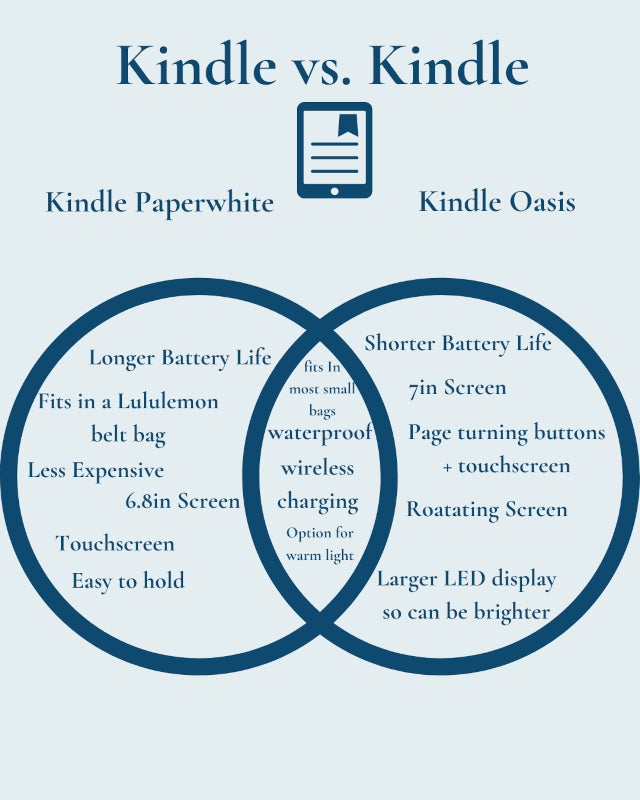
Kindle Paperwhite vs. Kindle Oasis comparison | Image credit: Read & Wright
Still, it would have been nice for Amazon to have at least one Kindle model that features physical buttons in its portfolio, as many customers prefer the Oasis over the newer models.
Thankfully, if you’re more of a traditional person who prefers their e-readers have physical buttons, there are plenty of alternatives from the competition like the Kobo Libra, Kobo Sage, Pocketbook Verse Pro, Onyx Boox Page or the Hi Reader Pro.
Some of these are better than others, but what’s important is that e-readers with physical buttons are still a thing, despite Amazon’s decision to discontinue its only model with this specific perk.





GIPHY App Key not set. Please check settings