Joe Maring / Android Authority
There are few Google apps I use more than Google Photos. It’s where over a decade of memories are stored, where I edit all the pictures on my phone, and one of my favorite places to order physical prints of my best photos.

That all said, perfect Google Photos is not. As much as I rely on the app daily, I don’t love every change Google makes. Most recently, I’ve been particularly annoyed with the new Quick Edit feature.
It works just as the name suggests. When you go to share an image on Google Photos, Quick Edit prompts you to quickly edit your photo before sharing it elsewhere. In theory, it’s not a bad idea. But in practice, it’s a pain in the butt — and something I disabled almost immediately after I got it.
Do you like Google Photos’ Quick Edit feature?
0 votes
The problem with Quick Edit
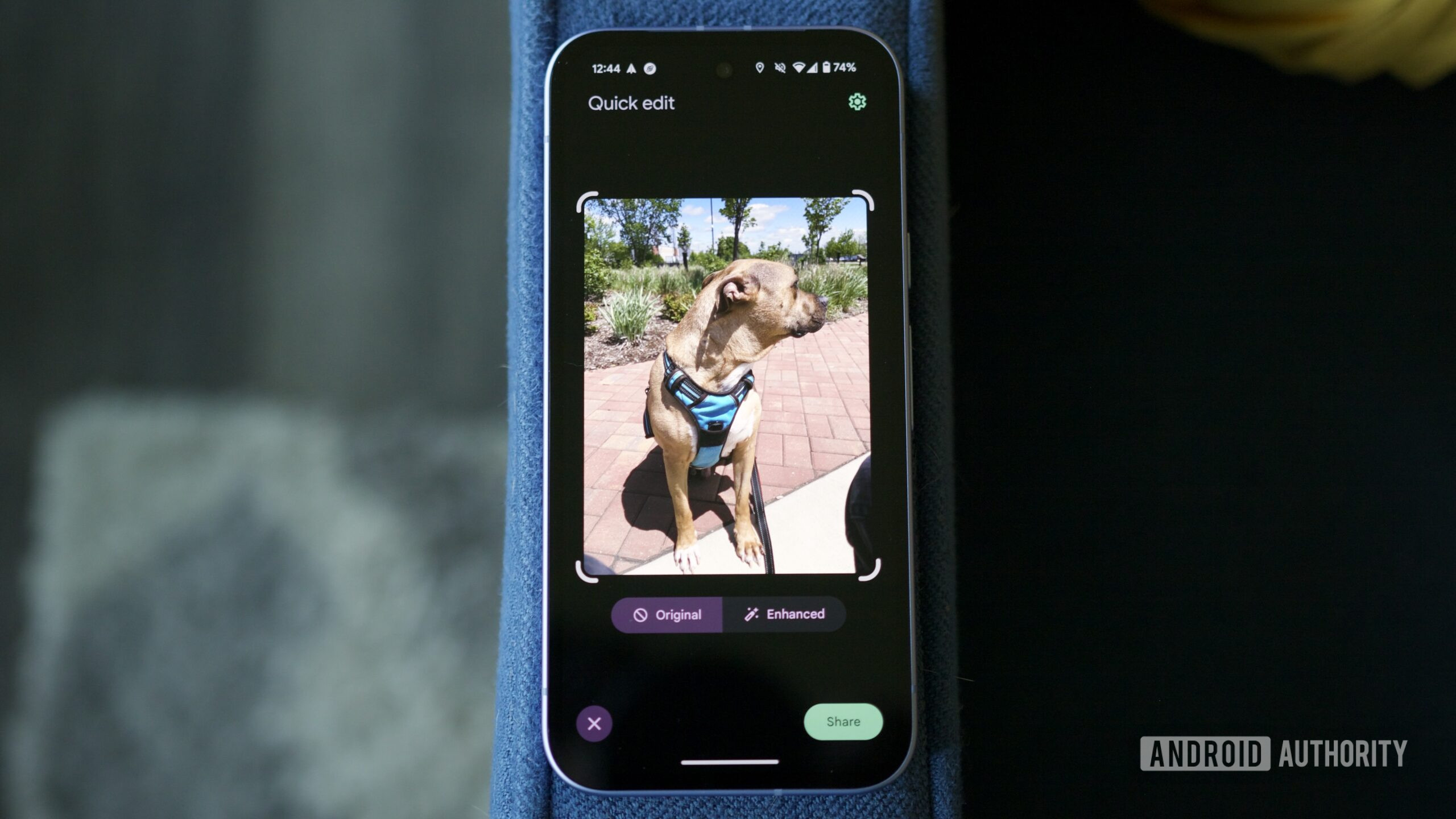
Joe Maring / Android Authority
On paper, I can see how someone thought Quick Edit would be a good addition to Google Photos. After tapping the Share button on an image, the Quick Edit UI appears to let you crop or apply an Enhanced filter to your photo. It doesn’t overwhelm you with Google Photos’ full editing suite. Instead, it’s an option to make any last-minute touch-ups before sharing that picture on Instagram, Bluesky, or texting it to a friend.
Reading about the feature a few weeks ago, I thought it sounded potentially helpful. However, after using it myself, Quick Edit has done nothing but annoy me. Why? For a few different reasons.
 Original
Original Enhanced
Enhanced
For one thing, the Enhanced option almost always makes pictures look worse than the original version. From what I can tell, it’s a more aggressive take on the “Enhance” button that appears in Google Photos’ main Edit screen, and all it does is crank up the brightness and vibrancy of an image to an overwhelming degree. I tried it on a handful of pictures and wasn’t thrilled with any of the results.
 Original
Original Enhanced
Enhanced Original
Original Enhanced
Enhanced
But beyond that, I also think the core idea of Quick Edit is flawed.
Quick Edit is supposed to make it easier and faster to quickly edit a picture before you share it. But since when was editing pictures in Google Photos a difficult process? You find the picture you want, open it, and tap the Edit button. That’s all there is to it. Quick Edit doesn’t really make things any faster — it’s just another editing UI with far fewer options to choose from.
Furthermore, there’s also the fact that I don’t always want to edit a photo before I share it. And yet, Quick Edit always pops up when I tap the Share button. Every. Single. Time.
Now, instead of tapping Share and being on my way, I have to tap Share and dismiss Quick Edit to get on with it. Is it the end of the world? Not at all. But it’s still an extra thing getting in the way of what I want to do. When this happens multiple times per day, it gets annoying pretty quickly.
How to turn off Google Photos’ Quick Edit

Joe Maring / Android Authority
The good news? It takes just a second to disable Quick Edit for good. If you’re finding the feature equally as frustrating as I am, here’s how to turn it off:
Open Google Photos.
Select any picture in your library.
Tap Share.
Tap the gear icon in the upper right corner.
Tap Turn off.
That’s all there is to it. Once this is done, you can return to sharing photos like before without Quick Edit always getting in the way. If you ever want to re-enable the feature, tap your profile picture at the top right of Google Photos, tap Photos settings, tap Sharing, and tap the toggle next to Quick edit before sharing.
Although Quick Edit isn’t the feature for me, I am always happy to see Google trying new things with Photos. And when something doesn’t work out, I’m equally happy with the option to disable it. Not every new feature is a winner, and so long as there’s a choice to use said new feature or not, I’m all for seeing what quirky new things the Google Photos team comes up with.





GIPHY App Key not set. Please check settings